Carpal Tunnel Syndrome (CTS) manifests through various symptoms such as numbness, a feeling of weakness, and pain within the fingers. If not treated promptly, it could lead to permanent muscle and nerve damage.
In this article, we will cover the main symptoms, causes, prevention, and treatment methods for CTS, along with recommendations for five ergonomic mice to help protect your hand health at work and in daily life.
Where is the Carpal Tunnel?
The carpal tunnel is located right in the center of your wrist. When you’re using a mouse, your fingers rest on the left and right buttons, and the base of your palm naturally rests on the desk.
As you move the mouse, the base of your palm stays relatively in place, allowing the rest of your hand to move within a certain range. The part of the base of your palm that feels pressure during this movement is where the carpal tunnel is.
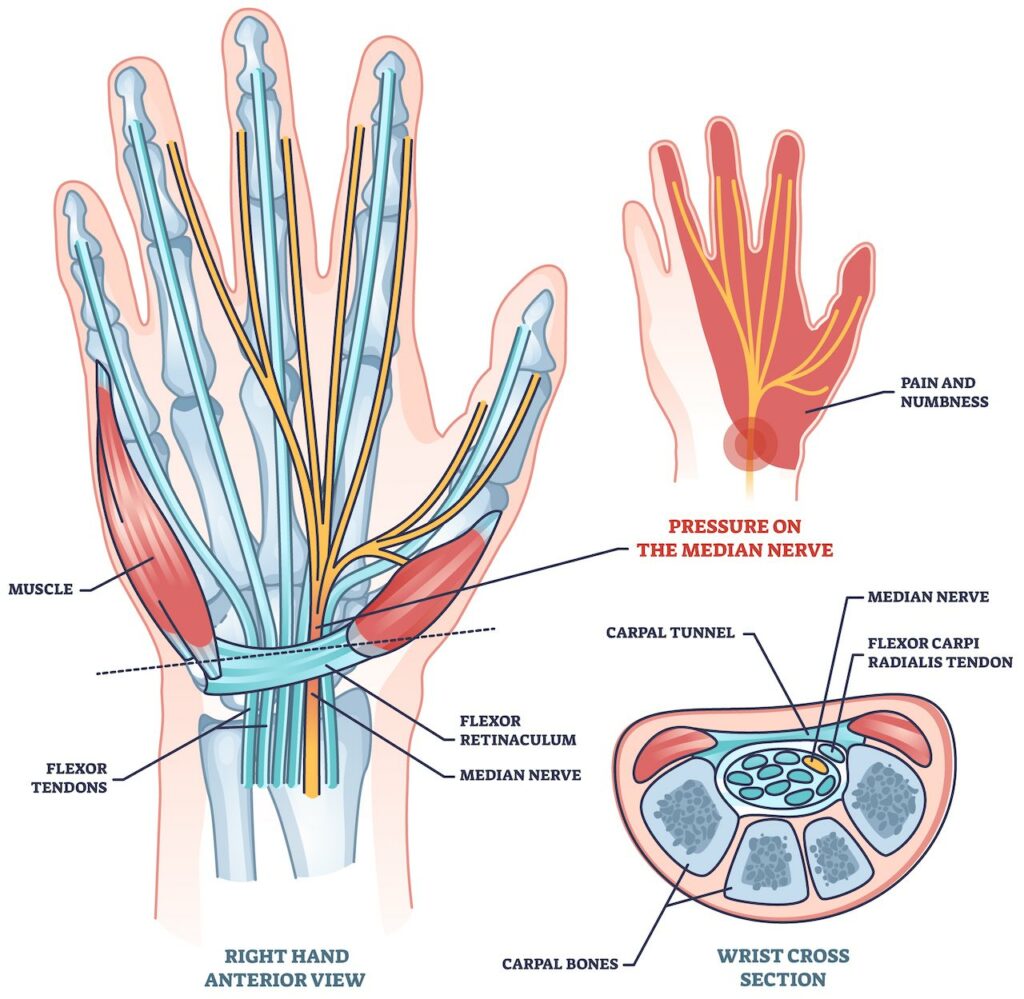
The carpal tunnel is an oval-shaped tunnel that houses nine flexor tendons and one median nerve.
The nine flexor tendons are responsible for bending the fingers. Every time you flex or extend your fingers, these tendons slide and rub against each other inside the carpal tunnel.
The median nerve controls the sensation in about four fingers—the thumb (on the palm side), index finger, middle finger, and half of the ring finger. It allows you to feel temperature, sharpness, and other sensations. The median nerve also controls the small muscles at the base of the thumb. Continuous pressure on the median nerve can lead to Carpal Tunnel Syndrome.
What are the Symptoms?
Early symptoms include:
- Numbness in the fingers or a sensation similar to an electric shock
- Weakened muscles in the hand, making it difficult to grip objects
- Limited ability to spread the thumb away from the hand
Symptoms usually start gradually, affecting the thumb, index, middle, and half of the ring finger—all controlled by the median nerve. They can slowly spread up the wrist to the forearm and even the entire arm. Symptoms can appear in one or both hands, with the dominant hand usually being affected first and more severely.
Initially, symptoms might occur while you are holding a steering wheel, phone, or book, or during the night, interrupting your sleep. Shaking out your hands or moving your fingers can provide temporary relief, but over time, the numbness can become constant.
If left untreated, the muscles at the base of the thumb can shrink, and you may lose your ability to feel temperature through touch, resulting in permanent muscle and nerve damage. Therefore, it’s crucial to seek medical attention as soon as symptoms appear.
What Causes CTS?
While prolonged use of a mouse or keyboard can contribute to Carpal Tunnel Syndrome, the condition existed long before computers did. As of now, no single factor has been identified as the sole cause. However, the following factors may increase the risk of damage to the median nerve within the carpal tunnel:
- Wrist fractures, dislocations, or arthritis, which can alter the space within the carpal tunnel, putting pressure on the median nerve.
- People with naturally narrower carpal tunnels are at a higher risk. This may also explain why women are three times more likely than men to develop CTS.
- Chronic conditions like diabetes increase the risk of nerve damage, including damage to the median nerve.
- Inflammatory joint diseases such as rheumatoid arthritis can lead to swelling in the tendons, which can also put pressure on the median nerve.
- CTS is also common during pregnancy and breastfeeding, possibly due to hormonal changes causing swelling. Pregnancy-related CTS usually resolves after childbirth.
- Obesity is another risk factor for Carpal Tunnel Syndrome.
- Menopause, thyroid disorders, kidney failure, and lymphedema are also thought to increase the risk of CTS.
- Frequent use of vibrating hand tools, or activities that require prolonged flexing of the wrist, particularly in cold environments, can increase the damage to the median nerve, heightening the risk of developing CTS.
- Studies have shown a correlation between Carpal Tunnel Syndrome and the use of the drug Anastrozole (Arimidex), which is used to treat breast cancer.
- Other studies have assessed the relationship between computer use and CTS, finding limited evidence that using a mouse causes more damage to the median nerve than using a keyboard, though it’s not enough to label widespread computer use as the sole cause of CTS.
How to Prevent It?
There is no foolproof way to prevent CTS, but the following measures can help minimize stress on your hands and wrists:
- Go easy and reduce the force of your hand movements. If you’re working a cash register or typing, press the keys gently. If you’re writing a lot, try not to press the pen too hard against the paper.
- Avoid using a desk that’s too high; you should be able to use your keyboard and mouse, or write, without bending your wrists too much. A good desk height is at or below the level of your elbows when they’re hanging naturally.
- Take short breaks to rest during work, stretch your fingers, and rotate your wrists, especially when you have to use vibrating hand tools or equipment that requires constant force for extended periods. Aim for a few minutes break every hour of work.
- Cold can make your hands and wrists ache and stiffen up, so keep them warm. If necessary, wear fingerless gloves even when you’re indoors.
- Also, if you’re still using a traditional mouse, consider switching to an ergonomic mouse. Traditional mice require you to lay your hand flat, which can compress the carpal tunnel. Many ergonomic mice, however, are designed to change the angle of your grip to prevent this.
12,178 Reviews
Compatible with Windows, PC, and Mac Supports Bluetooth and USB | Compatible with Windows and Mac Supports Bluetooth and USB Rechargeable |
- Maintain proper sitting posture. Avoid leaning on your elbows on the desk to support your upper body; it can cause your shoulders to roll forward, tightening the muscles in your neck and shoulders, compressing the nerves in your neck, and affecting your wrists and hands. Plus, it can make your neck hurt.
For those who sit for long periods, maintaining a good posture isn’t always easy. A posture correcting cushion can help; its shape supports your lower back when sitting straight. Additionally, because it’s firm, it becomes uncomfortable when you slouch or cross your legs, prompting you to sit up straight again.
Suitable for office chairs and car seats
Alleviates sciatica pain, bad posture, and more
Treatment Options
In the early stages of carpal tunnel syndrome, the preventive measures above can help alleviate symptoms and prevent the condition from worsening. If you’re experiencing swelling, applying a cold pack can offer relief.
5×10 inches x 2 | Reusable | Reusable |
If the patient has mild to moderate symptoms that have lasted less than 10 months, doctors typically recommend conservative treatments like wrist splints.
Rheumatologist Scott Burg suggests wearing a wrist splint while sleeping, as it’s hard to control your wrist’s position when asleep, and the splint keeps your wrist straight, relieving pressure on the median nerve and helping to ease nighttime symptoms of tingling and numbness.
Taking nonsteroidal anti-inflammatory drugs (NSAIDs) can temporarily relieve pain, but there is no evidence they improve carpal tunnel syndrome; oral or injected corticosteroids can reduce inflammation and pain and relieve pressure on the median nerve.
Acetaminophen 325 mg | 63,721 Reviews
Acetaminophen 500 mg |
Ibuprofen 200 mg | 14,976 Reviews
Ibuprofen 200 mg |
Aspirin 325 mg | Naproxen Sodium 220 mg |
For carpal tunnel syndrome caused by inflammatory arthritis like rheumatoid arthritis, treating the underlying condition is necessary.
If the symptoms are severe and unresponsive to other treatments, your doctor might suggest carpal tunnel surgery to relieve pressure by cutting the ligament pressing on the median nerve.
Top 5 Ergonomic Mice
Top pick for CTS: Logitech M570
The Logitech M570 Wireless Trackball Mouse is highly popular among individuals dealing with carpal tunnel syndrome. This mouse embraces Logitech’s iconic ergonomic design, offering tremendous comfort during use. It communicates with the receiver at a 2.4 GHz frequency, boasting a generous 30-foot range—more than sufficient for home use.
Additionally, its price point is quite reasonable, especially for a brand like Logitech, costing just slightly more than a standard desktop mouse.
- 3-Year Limited Warranty
- The trackball allows for greater control and reduces the need for movement
- Compatible with Mac and Windows
- Impressive 18-month battery life
- Design maximizes comfort
- Affordable price
Conventional-Style Ergonomic Mouse: Microsoft Sculpt
For those experiencing intermittent symptoms of carpal tunnel syndrome or who prefer a more traditional mouse design, the Microsoft Sculpt is a great option. Its streamlined curves and comfortable design mean it offers more support while still retaining the feel of a standard mouse.
The mouse measures 3.87 x 2.23 inches, featuring an ergonomic design for maximum wrist comfort. It also comes with a Windows button for quick access to the start menu and program running without the need for a keyboard. The Sculpt mouse is also equipped with a four-way scroll wheel for swift screen navigation.
- Ergonomic design
- Features a Windows button and four-way scroll wheel
- Dimensions: 3.87 x 2.23 inches
- Thumb scoop ensures perfect wrist positioning
- Mouse shape provides maximum wrist comfort
- Some reviews mention that the ergonomic design is not very pronounced, offering limited wrist relaxation.
Top-Tier Ergonomic Mouse: Logitech MX Master 3s
The MX Master 3s is an advanced ergonomic mouse, with a comfortable shape and intuitive controls that effectively relieve wrist pressure. This wireless mouse is on the pricier side, but it’s worth it for frequent users. It boasts an impressive battery life, lasting up to 70 days on a single USB charge, and has a highly responsive optical sensor.
It’s also remarkably quiet, producing hardly any sound from mouse button clicks. Some reviews highlight that this mouse is particularly suited for individuals with larger hands.
It features seven buttons, including back and forward buttons and a side wheel; proprietary electromagnetic scrolling and extensive customization options to meet virtually all needs. Users can create predefined application-specific profiles for Windows, Linux, and Mac operating systems.
- Compatible with Mac and Windows
- 7 customizable buttons
- Excellent wireless connection
- Long battery life
- Expensive
- Some reviews mention finding it too large
Vertical Ergonomic Mouse Ideal for Office Use: Anker 2.4G
If you are in search of a reliable vertical mouse for office work, the Anker Wireless Vertical Ergonomic Mouse is an excellent option. Not only is this mouse comfortable to use, but it also boasts a compact design, making it convenient for both office use and travel.
Additionally, the mouse is durable, with its outstanding ergonomic design and robust build ensuring top-notch performance in an office setting.
However, it is not the best choice for gaming, as it has a higher click latency and the performance may be somewhat unstable.
- Comfortable to use
- Suitable for office work
- Durable
- High click latency
Unique Design Trackball Mouse: Kensington Expert
The Kensington Expert Trackball Mouse allows users to achieve precise control through cursor movement without having to move the mouse itself. You can place it on any flat surface on your desk or even on your lap, managing all operations with your thumb and fingers.
This unique ergonomic design ensures wrist comfort even after extended use. The built-in scroll ring enables easy scrolling up and down through pages without additional hand movements. It also comes with media browsing controls and extensive button customization options to suit personal preferences on both Windows and Mac operating systems.
The Kensington Expert offers both wired and wireless options, providing the flexibility to switch as needed, though using the wireless connection will consume laptop battery power.
- Trackball design reduces arm and wrist strain
- Extremely precise once accustomed to
- Customizable buttons on both Mac and Windows
- Occupies a significant amount of space
- Trackball is somewhat bulky and loud
- The ball requires regular cleaning
- Requires an adjustment period
Disclosure: We are an Amazon Associate. Some links on this website are affiliate links, which means we may earn a commission or receive a referral fee when you sign up or make a purchase through those links.




























Leave a Reply