I bet no one can recite all their passwords—unless of course, it’s something as basic as “123456”. How does everyone keep track of dozens or even hundreds of usernames and passwords? Do you jot them down in a notebook like me or use Google Chrome’s “remember your password” feature? Why not let a dedicated, secure password manager be your vault? Even better, these managers can help create stronger passwords, monitor for site breaches, and minimize the risk of password exposure.
P.S. If you’re looking to craft an uncrackable master password for your manager, try out our random password generator!
1Password
Whether it’s for credit card logins or medical reports, 1Password has got you covered. It supports multi-factor authentication and lets you share passwords with trusted family members—even if they don’t use 1Password. Beyond just storing passwords, it can generate complex new ones, rate their strength, and alert you to any potential breaches. It can also act as an authenticator app, like Google Authenticator.
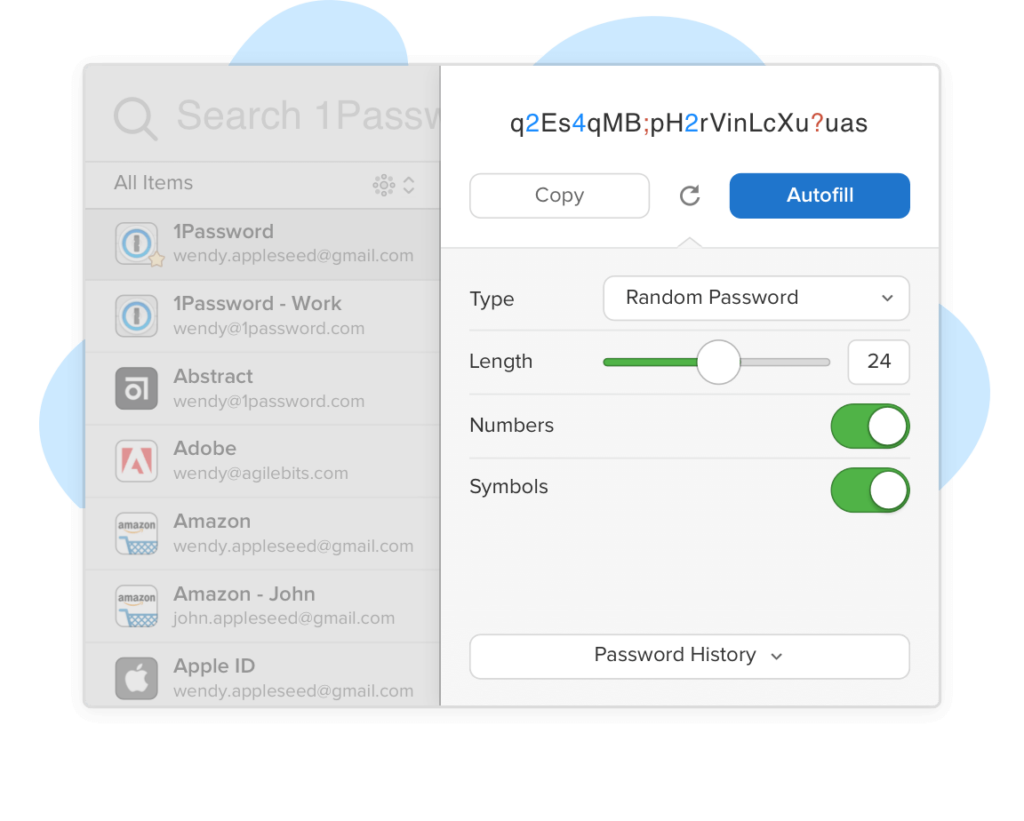
1Password is available for nearly every platform including MacOS, iOS, Android, Windows, Linux, Chrome OS, and even browser extensions. There’s also a command-line tool you can use anywhere.
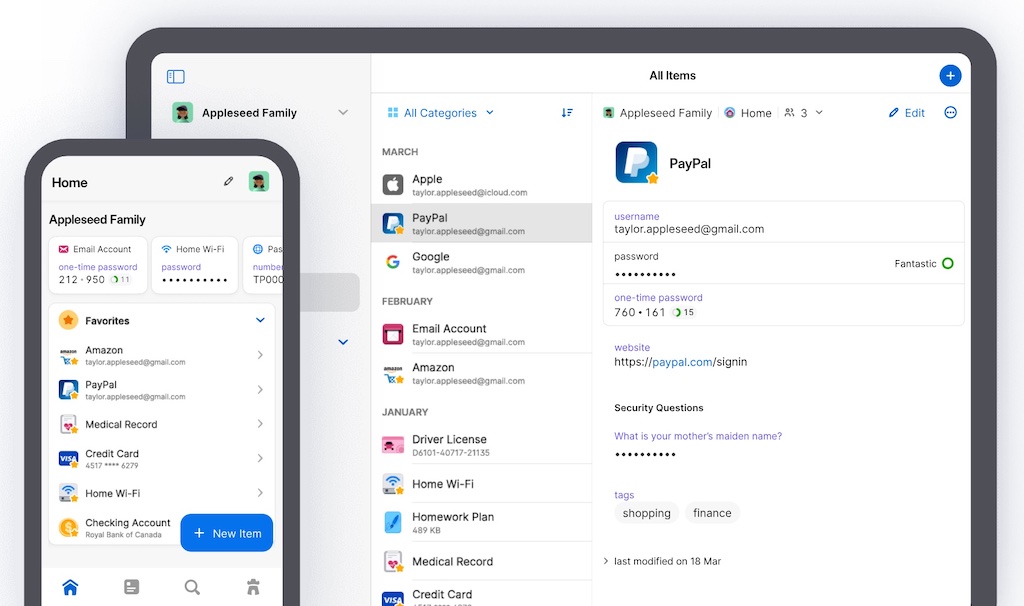
For those frequent international travelers, 1Password offers a travel mode. This lets you remove any sensitive data before traveling and restore it afterward, ensuring that no one, including international authorities, can access your complete password library.
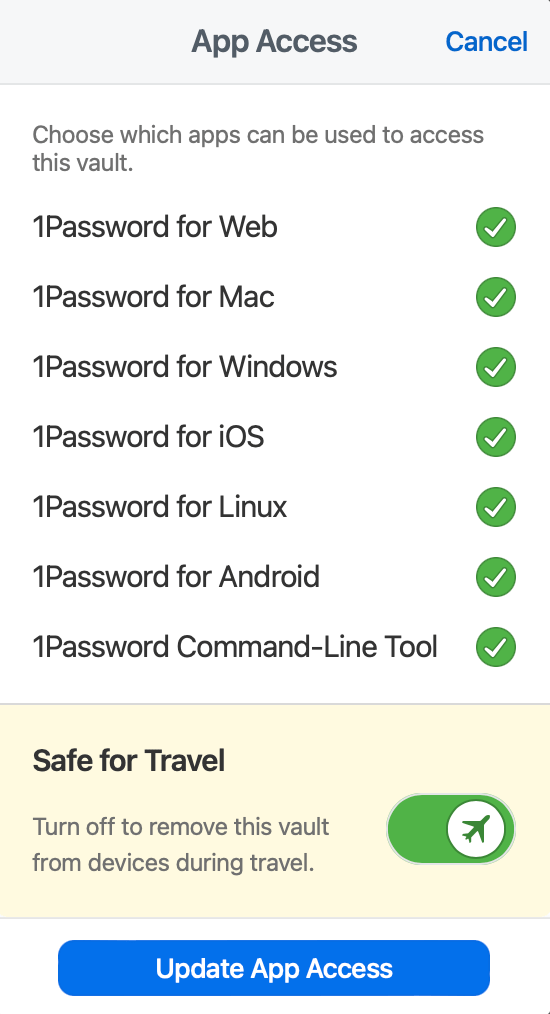
For added security, you can create a Secret Key on your device, combined with your Account Password to authenticate you with 1Password’s server and encrypt your 1Password data. This means no one can crack your password without that key. But beware—if you lose this key, not even 1Password can decrypt your data.
Give 1Password a shot with a 14-day free trial. After that, it’s $3/month for individuals and $5/month for families (up to 5 members). Business Pack pricing are available too.
Pros
- Monitors for vulnerable passwords and websites.
- Smooth and attractive user interface.
- Mobile app available.
- Supports multi-factor authentication.
- Intuitive password organization.
Cons
- Limited import options.
- Lacks password inheritance.
Bitwarden
Bitwarden is safe, open-source, free, and unrestricted. Its code is regularly reviewed by independent experts, reducing vulnerability to hackers. The app is user-friendly, and if you don’t need all the bells and whistles of 1Password, the free version of Bitwarden is perfect for you.
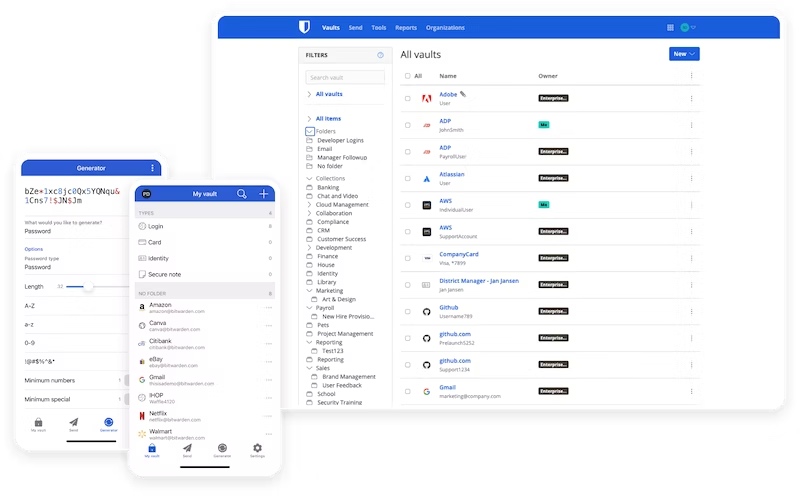
Bitwarden has apps for Android, iOS, Windows, MacOS, and Linux, and extensions for all major browsers. It also supports Windows Hello and MacOS’s Touch ID, adding another layer of biometric security. Bitwarden recently introduced password-less logins, so you can sign in with one-time codes, biometric ID, or a security key.
Bitwarden’s semi-automatic password filler shows all your logins and icons when you access a form. It’s super handy for those with multiple accounts.
The free version of Bitwarden offers unlimited password storage, sync across devices, and sharing with one other user. Most of its primary features are in the free tier. But there’s also a premium upgrade. The most affordable, Bitwarden Premium, is $10/year, offering 1 GB encrypted file storage, two-factor authentication devices like YubiKey, FIDO U2F, Duo, and reports on password health. Premium users also get priority customer support.
Pros
- Free and open-source.
- Unlimited passwords and devices.
- End-to-end AES-256 encryption.
- Tests password strength and offers vault health reports.
Cons
- Sharing a vault with another user increases security risks.
Dashlane
Dashlane offers similar features to its competitors: generate, store, manage, categorize passwords, auto-fill forms, and sync across all your devices. A recent update added some handy features, like website breach alerts. Plus, Dashlane has integrated a VPN and dark web monitoring to scan for weak or compromised passwords, locate leaked or stolen data, and alert you if your info is compromised.
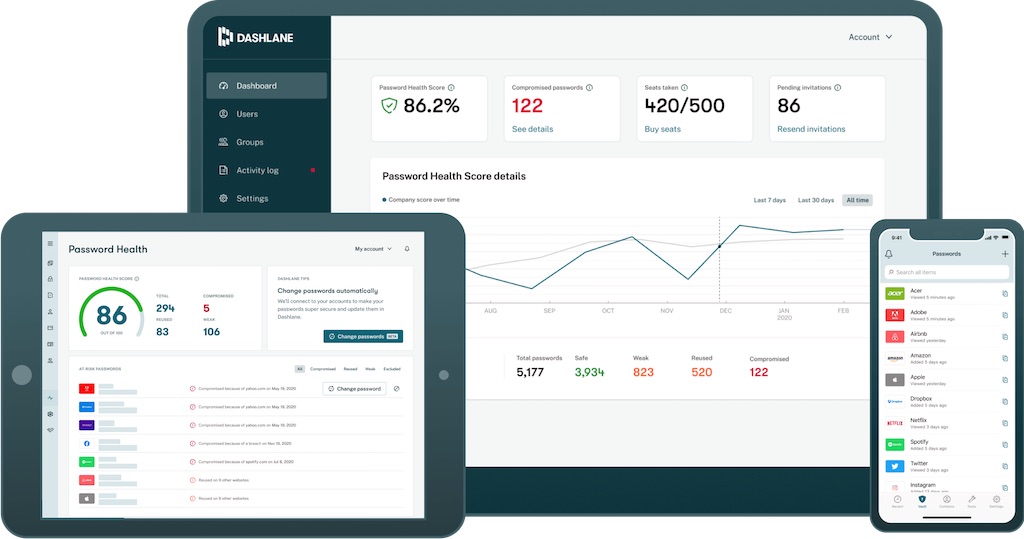
Dashlane lets users encrypt passwords with a single key, much like 1Password. Dashlane doesn’t have a desktop app but offers extensions for major browsers, and apps for iOS and Android. If a desktop app is crucial for you, you might want to consider other password managers. Dashlane offers a 30-day free trial, after which it’s $4.99/month for individuals and $7.49/month for families (up to 10 members). They also have a business tier.
Pros
- Smooth password capture and replay.
- Revoke device access anytime, anywhere.
- Safely share passwords.
- Multiple forms of multi-factor authentication.
- Includes a VPN.
- Scans for compromised accounts.
- Retains full password history.
Cons
- A bit pricier.
NordPass
NordPass is a relatively new kid on the block in the password management scene. It’s brought to you by the same folks behind NordVPN, a renowned VPN provider. Setting up NordPass is a breeze. They’ve got apps for all major platforms, including Linux, and for every major browser and device.
There’s a free version of NordPass that’s limited to a single device. It’ll store and autofill your passwords, but that’s about it. The premium version offers a 30-day free trial that gives you access to cool features like staying logged in across devices, spotting weak or repeated passwords, checking for data breaches, and syncing devices. Plus, the price tag’s pretty sweet – just $1.49 a month for the first 48 months.
NordVPN ranks among the best VPN services out there
Before sending your data to their servers, NordPass encrypts everything right on your device. Other notable features include two-factor authentication, a built-in password generator (super handy when websites have those quirky password requirements), and a personal information vault to keep details like your address and phone number safe.
NordPass also offers an emergency access feature. This lets you grant another NordPass user emergency access to your “vault”. So, if there’s ever a situation where you can’t get into your account, a trusted friend or family member can.
Pros
- Supports secure login info sharing.
- Multi-factor authentication via the app and a security key.
- Enforced multi-factor authentication for business accounts.
- Data breach scanner and password health reports.
- Audited for security.
Cons
- Pricier than some competitors.
- The free version can’t be used on multiple devices at once.
KeePassXC
KeePassXC is open-source and free. You can store an unlimited number of passwords and details in the KeePassXC database. Everything inside is encrypted. When accessing from within KeePassXC, the password details are decrypted and held in your computer’s memory. It’s designed so other apps can’t read this data unless they have admin rights. One major downside? No official mobile app.
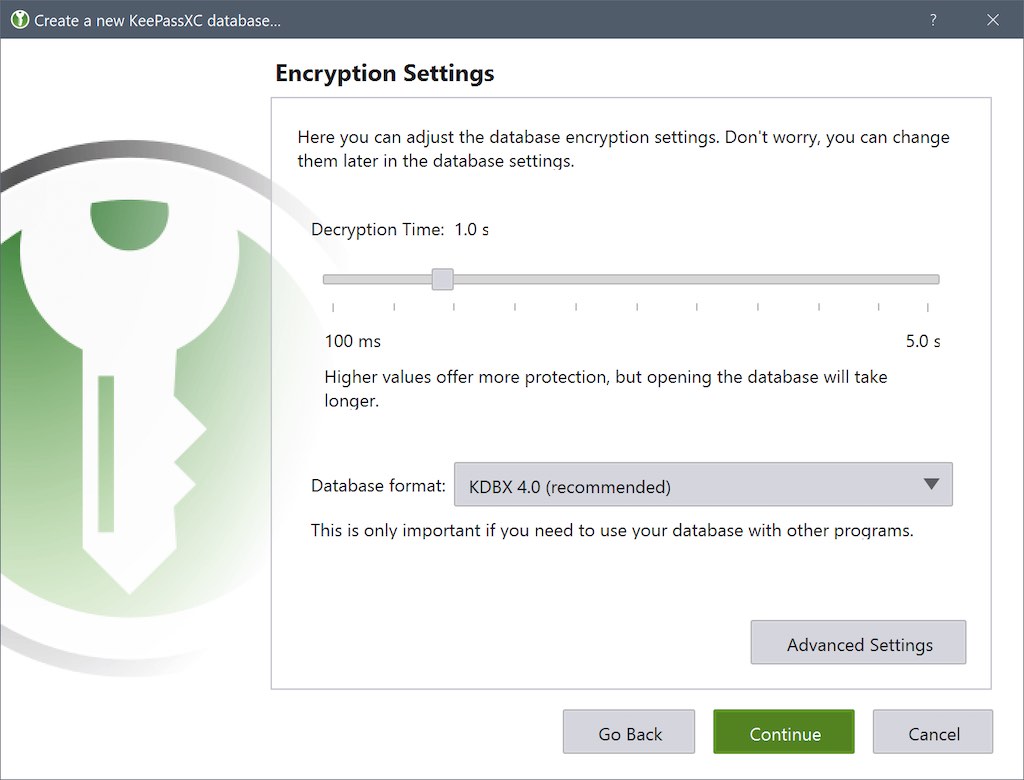
Basic features include:
- Creating, opening, and saving databases in KDBX format.
- Storing sensitive info in categorized entries.
- Password generation.
- Autofilling passwords in apps.
- Extensions for browsers like Google Chrome, Mozilla Firefox, Microsoft Edge, and others.
- Import databases from CSV, 1Password, and KeePass1 formats.
For advanced features like reporting, database exports, and more, you can refer to the official user guide. It’s all free.
Pros
- Available for Windows, Mac, Linux, and various browsers.
- More secure than many cloud-based solutions.
Cons
- The user interface is pretty basic.
- Manual entry required for password items.
- No built-in sync feature, so you can’t sync across multiple devices.
Features your should be looking for
Trying to pick a password manager? Here are some tips that might help:
- Single master password login: Just remember one master password to access all account usernames and passwords in your password manager. But remember, the strength of that master password is crucial. It’s a good idea to use a password generator to create a strong one.
- Password storage, generation, and updates: A solid password manager should easily store, generate, and update passwords. Some advanced versions even offer password syncing across devices.
- Autofill Feature: Most password managers have the knack for autofilling online forms, like names, emails, phone numbers, credit card info, and passport numbers. Some even show a visual match to your physical credit card, like its color or the bank’s logo, making it easier when you’re shopping online. But, if you’re not into that, you can always turn it off.
- Apps & Browser Extensions: A lot of password managers come with official apps and/or browser add-ons, compatible with a range of devices – think Windows, Mac, Android, iPhones, and tablets. These tools can whip up, store, and evaluate the strength of your passwords. All your info gets encrypted and sent up to their central server, ensuring sync across your devices.
- Breach Alerts: When sites get hit by cyberattacks, there’s a chance your password could leak. Password managers with monitoring features are always on the lookout, and they’ll shoot you a heads-up to change your password or nix sensitive info if there’s a risk.
How safe is your password manager?
Everyone’s big question: how secure is the very tool that’s supposed to keep your passwords safe? What if hackers get in and serve up a buffet of everyone’s passwords? The concern’s legit, but there’s no need to hit the panic button.
While there’s always a potential risk with any tech product, most big-name password managers undergo rigorous security checks. They’re constantly updating and upping their security game. If there’s a security gap, developers patch it up quick. So, any risk that might pop up gets squashed in no time.
And on the off chance that hackers do break into a password manager’s server? They’d just get their hands on encrypted data. That means unless they can crack that top-tier encryption – and good luck with that – they can’t really do anything with your actual stored passwords and details.
Disclosure: We are an Amazon Associate. Some links on this website are affiliate links, which means we may earn a commission or receive a referral fee when you sign up or make a purchase through those links.













Leave a Reply