In the modern age of pervasive technology and internet access, ensuring the online safety of our children has become a top priority for parents. Navigating through the plethora of parental control apps available can be overwhelming. To help you in your quest for providing a secure and nurturing digital environment for your children, we have carefully curated a list of the 10 best parental control apps. These top picks will empower parents to effectively monitor and manage their children’s online activities, providing a safe and balanced digital experience.
TLDR
Best overall: Qustodio
Qustodio is the overall best parental control app with support for multiple platforms, comprehensive features, and a reasonable cost of $55/year for up to 5 devices. It offers web and app filtering, activity monitoring, time limits, phone and SMS tracking, family location tracking, reports, alerts, and an SOS button.
Runner-up: Kaspersky Safe Kids
Kaspersky Safe Kids is a great option for parents as it offers support for multiple platforms and comprehensive features such as web and search content filtering, screen time management, and location tracking that adjusts settings based on the child’s age. It is reasonably priced at only $23/year with unlimited child devices.
Best free app: Google Family Link
Google Family Link is a top-rated free parental control app that offers various features, including web filtering, screen time management, blocking inappropriate apps or games, location tracking, and sending SOS alerts. Unfortunately, the child’s app is not compatible with iOS.
1. Qustodio
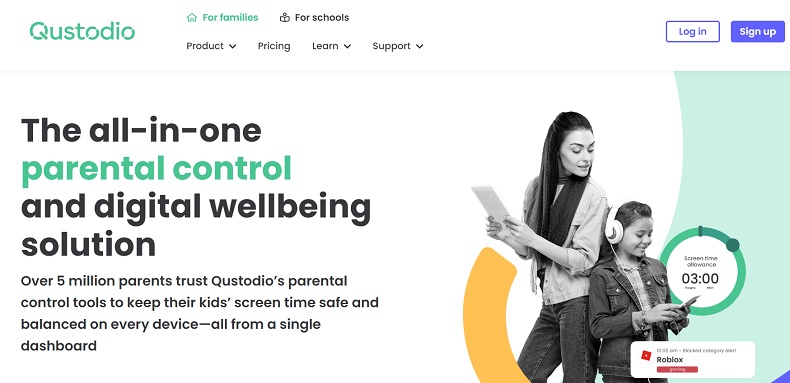
Pros
- Supports multiple platforms, including Android, iOS, Windows, Mac, Chrome OS and Kindle Fire
- Can monitor SMS and phone calls (Android & iOS)
Cons
- Unreliable web filtering
Qustodio is a great option for parents who want to keep an eye on their child’s online activities across multiple devices, including iOS and Android, Macs, PCs, and Chromebooks. The paid service offers three family plans to choose from: small family ($55/year for 5 devices), medium family ($97/year for 10 devices), and large family ($138/year for 15 devices).
One of Qustodio’s standout features is its geofencing function, which lets parents set up virtual boundaries to track their child’s location. The software also automatically blocks inappropriate content, such as pornography, gambling, violence, and hate speech. Parents can create custom filters to block specific websites or apps. However, some users have reported that the web filtering feature may not always be reliable, occasionally missing inappropriate content or blocking harmless content by mistake.
Qustodio’s text message and phone call monitoring feature is another useful tool for parents, allowing them to blacklist suspicious contacts to prevent them from calling again. However, to view text messages on an iOS device, parents will need to use a MAC computer.
2. Kaspersky Safe Kids
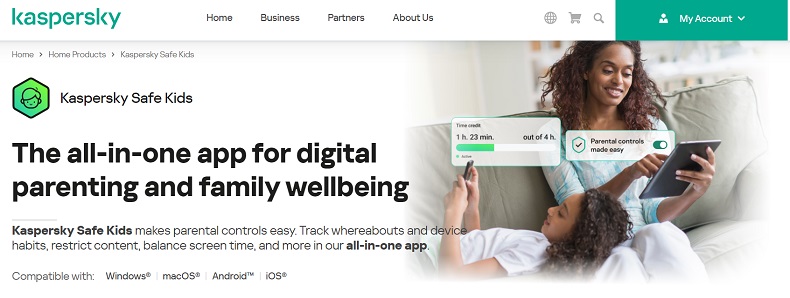
Pros
- The premium version offers a 7-day free trial to experience all features
- It can monitor activities on both PC and Mac computers
- Affordable price
Cons
- Its app is clumsy
- It cannot monitor some niche browsers
The Kaspersky Safe Kids app enables parents to monitor their child’s activities on PC, Mac, and smartphone. Available on PC, Mac, and smartphones, this app comes in three subscription modes: Free, Trial, and Premium. The Premium version includes a 7-day free trial before charging $23 per year for an unlimited number of devices.
The Free version already offers several features, such as setting screen time limits, filtering websites, and managing applications on the device. But the Premium version takes things up a notch by monitoring social networks and offering location tracking with geofencing that works on iOS and Android devices. Furthermore, Kaspersky’s web monitoring and device scheduling are also available in the Premium version. Do take note, though, that Kaspersky can only block age-restricted apps on iOS.
With a paid subscription, you get access to more advanced features like blocking specific types of YouTube searches across Windows, iOS & Android (including YouTube Android app) while viewing YouTube search history. However, MAC computer users won’t be able to enjoy this feature.
3. Google Family Link
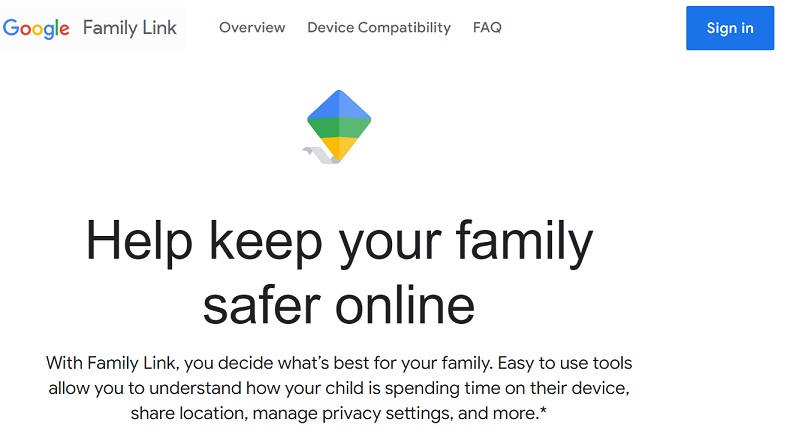
Pros
- Developed by Google
- Allows parents to control app permissions, screen time, and monitor device location
- Completely free
Cons
- iOS device support is limited
- Network filtering function is too simple
- There may be delays in feedback on location
I personally use Google Family Link to keep an eye on my kids’ Chromebook. It’s great because I can easily block adult content, control app downloads, and set screen time limits. Plus, I can customize the permissions for each app on their device. For example, educational apps can run non-stop while gaming and social media apps are only allowed for a limited time.
The parent version of the app can be downloaded from either the Google Play Store or iOS App Store; however, the child version, called “Family Link Child and Teen”, only works on Android devices.
Although there are some downsides, like weak blocking capabilities for adult content and delayed location feedback, this free app is perfect if you need a simple and efficient parental control solution with usage permissions. You can also pair it with other paid parental control apps if necessary.
4. Net Nanny

Pros
- Offers comprehensive functionality
- Intuitive user interface design
- Unmatched web filter
- Provides reliable geolocation and time management features
Cons
- Offers comprehensive functionality
- Intuitive user interface design
- Unmatched web filter
- Provides reliable geolocation and time management features
Net Nanny is compatible with Windows, Mac, iOS, and Android platforms. The software is priced at $55/year for 5 devices or $90/year for 20 devices.
With Net Nanny, parents have the ability to manually set whitelists and blacklists. Its advanced web filtering technology can intelligently recognize whether the content of a webpage contains violence, guns, pornography, suicide, or other harmful content. For example, it can differentiate between medical and pornographic contexts when detecting the word “breast”.
The software offers detailed reports and alerts to help parents monitor their children’s online activities and geolocation. It also allows filtering of popular social media platforms such as Tik Tok, Instagram, Tumblr, and Facebook, without completely blocking these applications. Parents can even review each watched video through its link on YouTube, and view video names, lengths, and viewing dates.
5. Screen Time
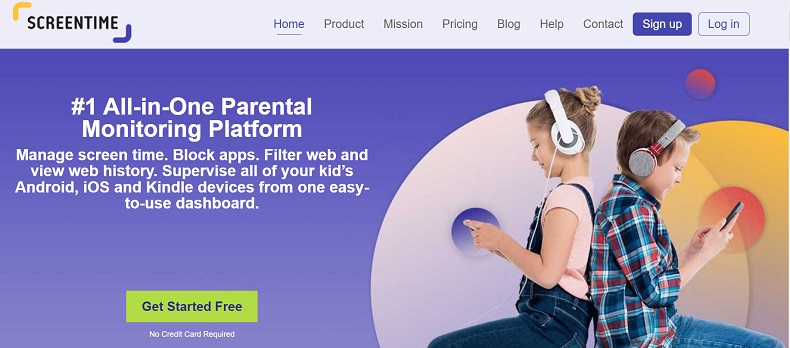
Pros
- Intuitive interface design
- Task/reward system that children like
- Basic version is free
Cons
- Additional payment required to access location tracking and website filtering functions
- No text or call monitoring function
- Premium version is relatively expensive
Screen Time is a software used to control the safety of children’s mobile phones. It should not be confused with the Screen Time function on Apple phones. The free version of this app has limited functionality on iOS, but if you’re an Android user, you can utilize its free features such as monitoring your child’s browsing history, YouTube activity, and social media usage.
For those looking for more advanced features, the paid version of Screen Time is available. Some features are available for both iOS and Android systems, including screen time management, setting schedules, tracking geographic locations, and setting virtual fences. Meanwhile, some other features, such as allowing/blocking certain apps/websites and monitoring children’s movements, are only available for Android systems. The premium version costs $7/month with a 7-day free trial period.
6. Norton Family
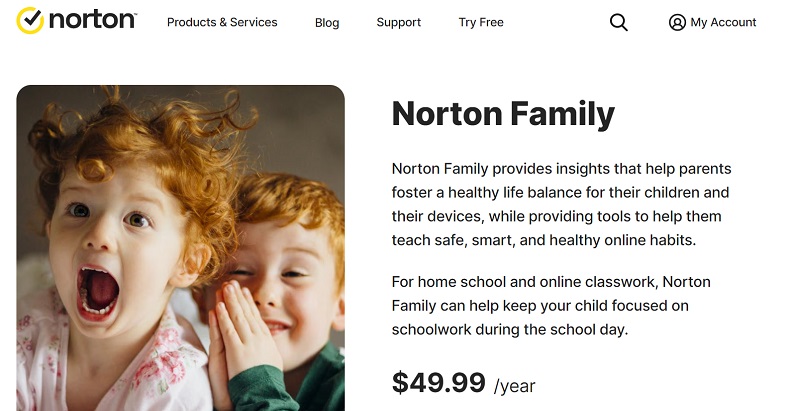
Pros
- Excellent network filtering and monitoring
- Unlimited number of devices
- Compatible with Windows, Android, iOS
- Included when you purchase Norton 360 Deluxe
Cons
- Not compatible with MAC
Norton Family is a great option for families with multiple children and offers almost all the features that parents need in a parental control app, including geofencing. The software is priced at $50/year.
Norton Family is an excellent parental control app that works on both iOS and Android devices. While the screen time feature is only available on Windows and Android devices, Norton Family makes up for it with its powerful network filtering function that can monitor Hulu and YouTube. It even has a new feature called School Time that helps kids stay focused during remote learning, and it works on iOS devices too.
What’s even better is that if you’ve already purchased a Norton antivirus product such as Norton 360 Deluxe, then Norton Family is included at no additional cost. Norton 360 Deluxe starts at just $50/year, which not only gives you top-notch antivirus protection from Norton, but also access to Norton Family. Sadly, MAC users won’t be able to take advantage of this option.
7. OurPact

Pros
- 14-day free trial
- Up to 20 devices
Cons
- Web filtering function is relatively simple
- Expensive
OurPact used to be the most powerful parental control app on iPhone, but it was removed from the App Store for some reason. Parents who have already downloaded it can continue using it to filter web content and manage/block apps on both iOS and Android platforms. The Premium version costs $7/month, while the Premium Plus version costs $10/month, that adds to $84 – $120 a year.
OurPact also encourages children to actively manage their daily screen time and offers effective scheduling features. The Premium Plus plan enables you to capture screenshots from your child’s device and block text messages, although you cannot read the messages themselves.
On the downside, its web filtering only blocks adult content and the time management interface can be somewhat cumbersome. While OurPact informs you of your child’s location and its geofencing feature notifies you when your child enters or exits designated areas, it does not provide a record of where your child has been.
8. FamilyTime
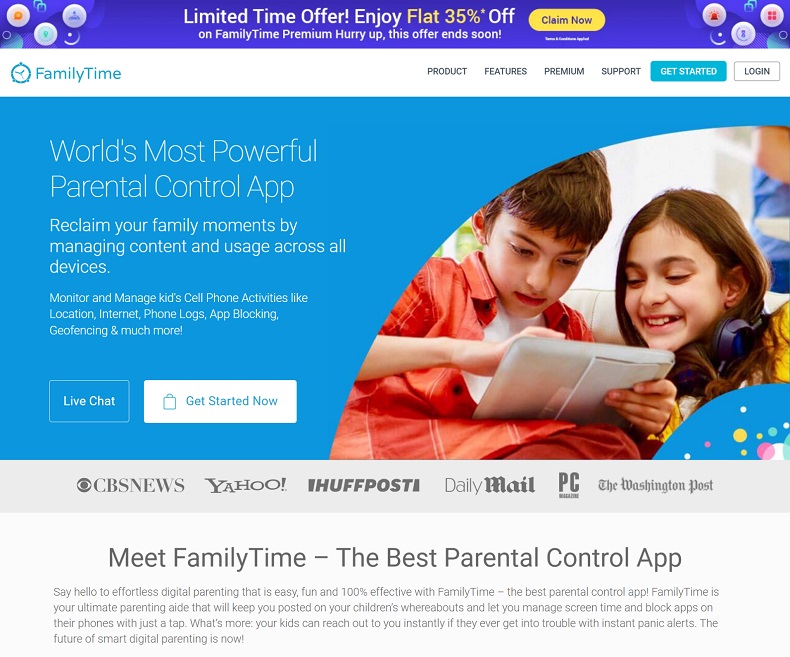
Pros
- Geofencing and location tracking
- One-click emergency button
- Text and call monitoring
Cons
- Cannot monitor emails
- Limited social media monitoring capabilities
- Only a 3-day trial period
FamilyTime offers an easy way to keep an eye on your child’s online activities. With this app, you can set device screen time limits and schedules, block or permit specific apps and websites, and even track your child’s whereabouts. The one-click SOS feature is particularly useful, allowing your child to instantly contact you in case of an emergency.
While there is a free version of FamilyTime available, it’s quite limited in terms of features. If you want to access all of the powerful tools that FamilyTime has to offer, you’ll need to opt for the Premium paid version. The cost of FamilyTime depends on the number of devices you want to cover. You can get started with a single device for just $27 per year, with prices increasing as you add more devices. The Premium version also comes with a 3-day free trial, giving you a chance to try it out before committing to a subscription.
9. Bark
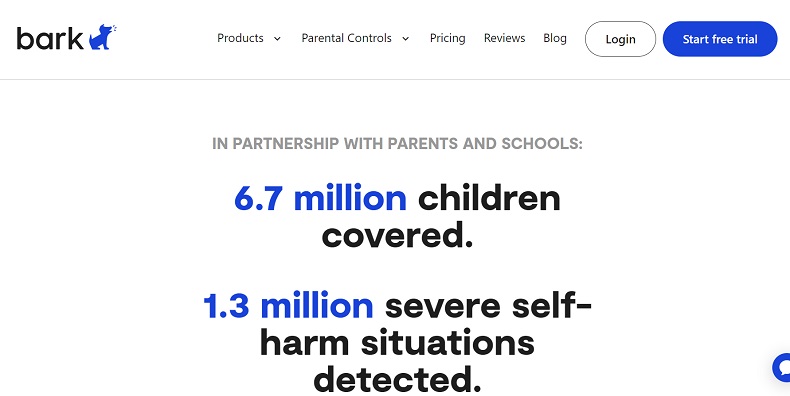
Pros
- Can monitor over 30 social media applications
- Compatible with iOS devices
- No limit on the number of devices
- Email and text monitoring available on both iOS and Android
- User data is encrypted
Cons
- Initial setup can be a bit complicated
- No geofencing feature
- Parental reminders are not always real-time
- Relatively expensive
For children using Apple devices, Bark stands out as one of the top parental control apps. It’s also compatible with Android and Amazon devices. Although it doesn’t offer a free version, a 7-day free trial is available. Bark provides two subscription options: Bark Jr for $49/year and Bark Premium for $99/year.
Bark excels in areas such as web filtering, email/text monitoring, as well as social media oversight. It discreetly monitors text messages, emails, social media posts, photos, videos, and web browsing, alerting you to potential issues such as cyberbullying or signs of depression or suicidal tendencies. However, its location services aren’t as sophisticated as those of Qustodio or Life360 (while Life360 is a powerful location tracker, it lacks web filtering and screen time management features, and therefore isn’t covered in this article).
10. MMGuardian
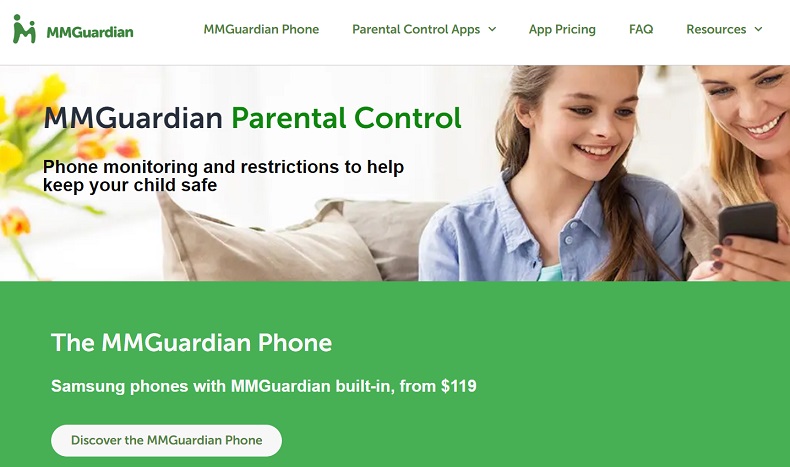
Pros
- Can read text and messages on iOS
- Pre-installed in some Samsung smartphone models
Cons
- Poor user interface
Are you looking for a parental control app that can do it all on your Android phone? Then you might want to check out MMGuardian. This app lets you log, block and read your child’s text messages, and also record and block their calls. And guess what? It can also read iOS text messages by using iPhone backups. That’s something no other app can do.
The software provides effective location tracking and network filtering on both iOS and Android devices. It uses artificial intelligence to identify naked body parts in mobile images. However, time management and screen time scheduling are only available for Android devices as location tracking is not supported on Android tablets.
On iOS, MMGuardian’s application management is relatively primitive and there is no call blocking feature. However, if you really care about what kind of text messages your child is sending, especially on iOS devices, it’s worth considering using MMGuardian.
MMGuardian offers Samsung smartphones with its app already installed. Alternatively, you can purchase the app separately for $50/year per device or $100/year for up to five devices.
Disclosure: We are an Amazon Associate. Some links on this website are affiliate links, which means we may earn a commission or receive a referral fee when you sign up or make a purchase through those links.












Leave a Reply