Text-to-speech (TTS) is an application that synthesizes speech by processing text and producing human-like voice output. The rise of artificial intelligence (AI) has brought about incredibly diverse text-to-speech generators. TTS generators have wide-ranging applications in various fields. They can serve as assistants for reading books and emails, as teaching aids to enhance student learning, and as tools for quick voiceovers or podcasts for businesses and individual creators. They are especially useful for non-native English-speaking marketing teams!
There are many excellent text-to-speech generators available in the market, each with unique features and applications. Here, we introduce five of the best ones we recommend, along with over 20 additional tools with 5-star reviews.
Speechify
Speechify is a leading text-to-speech software and our top recommendation. It is loved by users for its natural, versatile voice and free plan. Its primary function is to convert various forms of text (including documents, webpages, PDFs, emails, etc.) into high-quality AI-generated voice. Additionally, Speechify allows the integration of “play buttons” into various website and app content, enabling users to listen to the content directly. Speechify is available as a Chrome extension, iOS version, Android version, Mac version, and web version.
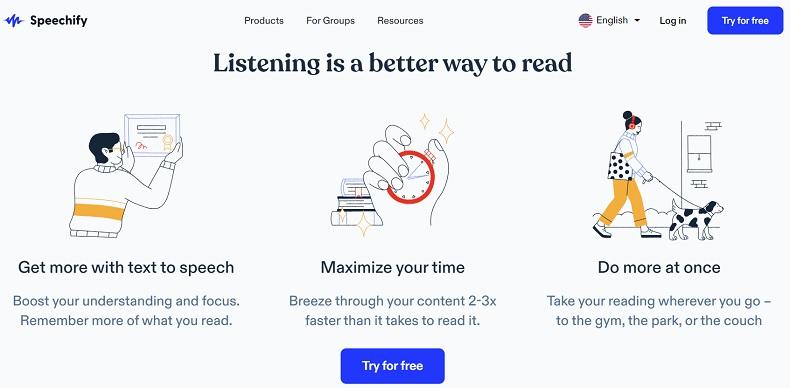
Pros
- Free version available.
- It can be used and audio saved on multiple devices such as iOS, Android, Mac, and PC.
- Supports 60+ languages and offers over 30 natural-sounding male and female voices.
- Adjustable intonation and pauses.
- Up to 100 hours of voice generation with unlimited downloads of generated audio.
- 8,000+ background music options.
- Can read printed text, images and convert it into speech.
Cons
- The premium voices have a monthly limit of 150,000 words.
Speechify’s voices are incredibly natural and fluent, sounding just like real human voices without any odd intonations. You can choose from more than 30 awesome male and female voices that all sound top-notch and make it feel like someone is reading to you.
Speechify supports more than 15 languages, so it’s got you covered no matter what language background you come from. Whether your native language is different or you want to listen to content in a particular language, Speechify can assist you. I tested Chinese text reading, and the voice, intonation, and rhythm were all very natural. It also does a great job with homophones by picking the right pronunciation based on the context..
Another notable feature of Speechify is its ability to read and convert printed text and images into speech. This means you can take a photo of a book page or newspaper and let Speechify turn it into audio, providing users with great convenience.
But, like every good thing, Speechify does have its limitations. The premium voice option has a monthly limit of 150,000 words, which makes it not so great for reading lengthy books. Once you go past that limit, you can only use the standard voice. The fancy voice has more variety in intonation, rhythm, and tone, while the standard voice is more like the read-aloud feature in Google’s voice library. So, if you mostly need to read shorter stuff like emails, news, and memos or if you’re cool with the standard voice, then Speechify is a solid choice.
Speechify offers three plans. First, there’s the free plan, which is perfect for newbies in TTS software and only gives you basic text-to-speech conversion. Then, there’s Speechify Premium, which costs $139 per year and gives you access to all the features and up to 100 hours of voice generation. And finally, there’s Speechify Audiobooks, which costs $199 per year and is great for bookworms who want professionally narrated audiobooks. Plus, you get over 1,000+ audiobooks as a bonus.
Synthesys
Synthesys is a powerful AI text-to-speech generator that creates natural-sounding voices from text, making it ideal for a wide range of commercial purposes, especially voiceovers. You don’t need any special skills and it’s super easy to use. Just choose the gender, accent, style, and tone. Synthesys does the rest. Your first try will probably be spot-on and ready to use right away.
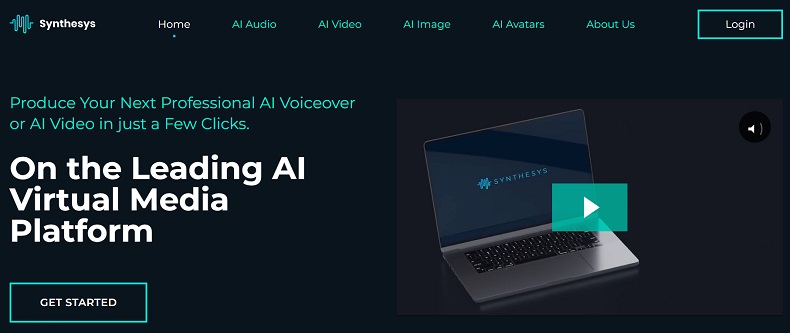
Pros
- 254 voices in 66+ languages.
- Real human voice English voice library.
- Super user-friendly interface.
- Direct selection of accents, styles, and tones.
Cons
- No free trial.
- Non-English languages lack real human voice (although most voices still sound natural).
Synthesys features a cloud-based application, an extensive library of professional and natural voices (over 35 female voices and 30 male voices), the ability to create and sell unlimited voiceovers, and an extremely user-friendly interface. The realism of its voiceovers is astonishing, with a wide variety of voice and language options available. You can access 254 synthesized voices in over 66 languages. While there is no free version, it offers unlimited voice generation with no limitations on quantity or duration, making it reasonably priced.
Synthesys does have a little drawback. Its real human voice library is limited to English, while other voices are AI-generated. And sometimes, when you use languages other than English, text may sound slightly distorted, like an autotuned voice of someone who can’t really sing.
The text input box lets you synthesize a short audio clip with up to 5,000 characters, but you can easily merge multiple short clips into a longer one with a single click.
If you’re looking to create voiceovers for your brand, marketing stuff, social media content, or anything else, Synthesys is perfect for you. It requires no special skills and is highly intuitive to use. Pick the gender, accent, style, and tone you want, and let Synthesys do its magic. Your first attempt will probably be spot-on and ready to use right away.
In terms of pricing, Synthesys offers three pricing plans: AI Audio at $29 per month, allowing unlimited downloads of AI voiceovers; AI Video at $39 per month, enabling unlimited production of AI videos; and a bundled package of Audio + Video at $59 per month, which allows access to both the “Audio” and “Video” plans at a 20% off discounted rate compared to purchasing them separately.If you go for an annual subscription, you’ll get an extra 20% off.
Murf
Murf is an advanced AI voice generator that converts text into realistic speech, catering to various professionals including product developers, podcasters, educators, and business leaders. Murf has many customization options to make your voiceovers sound totally natural.
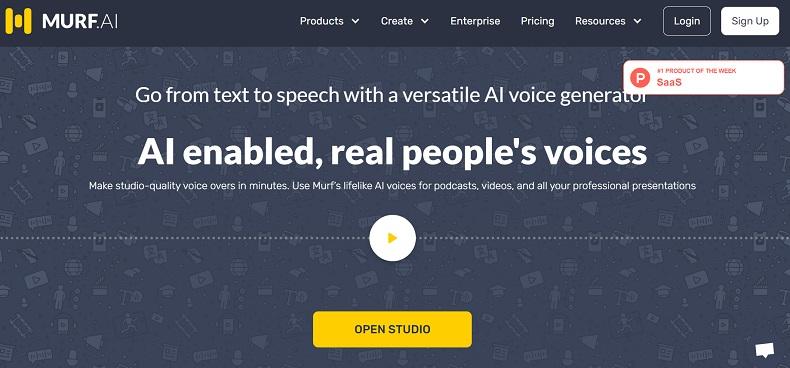
Pros
- Ability to generate voiceovers using your own voice.
- Direct selection of voice roles, such as writer, coach, customer service, etc.
- 20+ languages and 120+ voices available.
- Direct video editing capabilities.
Cons
- Time limits of 24/48 hours per month for voice creation in the paid version.
Murf’s key features include a comprehensive AI voice studio, a built-in video editor, and over 20 languages with 120+ AI voices. Additionally, Murf offers AI voice clone that allows users to upload their own recordings and customize their voiceovers by adjusting pitch, speed, volume, adding pauses and emphasis, or changing pronunciation.
Murf’s features include text-to-voice generation, converting voice into editable text, and synchronizing voiceovers with visual effects. It also provides ready-to-use video templates. Furthermore, Murf offers advanced functionalities like script checking with a grammar assistant, free background music, video and music trimming, and a bunch of other cool features.
Murf offers four pricing plans: Free, Basic ($19 per month), Pro ($26 per month), and Enterprise (starting at $99 per month). Each plan comes with its own set of features and services. With the paid plans, you get unlimited downloads, access to all the voices and languages, 24/48 hours of voice generation, collaborative workspaces, the AI voice clone, commercial usage rights, licensed tracks, high-priority support, and more. The Enterprise plan is for those big companies that need all the bells and whistles. It offers unlimited voice generation, transcription and storage, collaboration and access controls, dedicated account managers, service agreements, single sign-on (SSO), training and onboarding support, purchase orders (PO), invoices, data deletion, and recovery features.
Speechelo
If you’re on a budget and looking for something more affordable, you should check out Speechelo. It is simple, fast, and cost-effective, transforming text into natural-sounding voiceovers, widely used in sales videos, training videos, educational videos, and more.

Pros
- One-time payment for lifetime use.
- 30+ voices and 23 languages available.
Cons
- No free trial.
Speechelo’s offers a one-time payment option, a 60-day money-back guarantee. It has over 30 voices in 23 different languages, so you have plenty of options. All you have to do is paste your text into the tool, pick the voice you like, and click the “Generate” button. Then you can download the audio and import it into your video editing software for further editing.
With Speechelo, you can adjust the pitch, speed, and volume of the voice. You can add breaths, pauses, and other stuff to make it sound more realistic. It works with pretty much all the popular video creation software like Camtasia, Adobe Premiere, iMovie, and more. It also provides three speech tones: normal, joyful, and serious.
And the best part? Speechelo only costs $47 for lifetime access. That’s a pretty sweet deal, if you ask me.
Amazon Polly
Amazon Polly is a powerful cloud service that uses advanced deep learning technology to convert text into lifelike speech. Its greatest advantage lies in its robust API, which allows developers to integrate it into applications, websites, or other products, adding voice functionality. However, using Amazon Polly may be somewhat challenging for non-technical users.
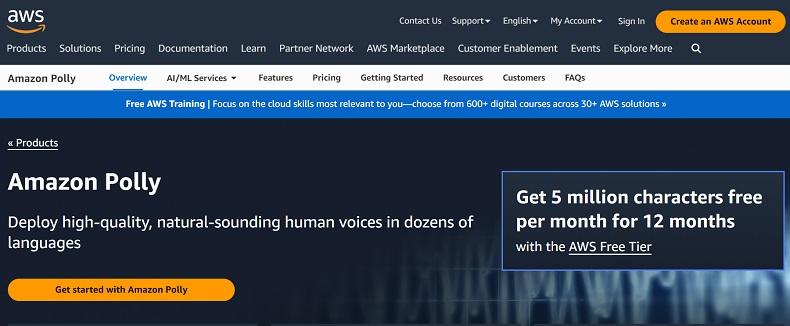
Pros
- Supports various document types.
- Can be integrated into your own applications or websites.
- Affordable pricing with a free tier for the first year.
Cons
- Requires an Amazon account.
- Not suitable for non-technical users.
Amazon Polly offers over 50 voices and supports 25 languages for users to choose from. You can pick between male or female voices, and they even have different accents and tones to suit your needs. Additionally, it supports Speech Synthesis Markup Language (SSML), which allows users to control the intonation, speed, and volume of the speech. Amazon Polly supports multiple audio formats, including MP3, OGG, and PCM, allowing the generated speech to be saved in different formats as needed.
Amazon Polly is not just a text-to-speech tool but also allows easy integration of speech synthesis functionality into e-books, articles, and other media. All you gotta do is send the text through the API, and it’ll send the audio stream right back to your app.
In terms of pricing, Amazon Polly follows a pay-as-you-go model. For the first year, they’ve got this free tier that gives you up to 5 million characters per month. Once you’ve used that up, it’s gonna cost you 4 bucks for every 1 million characters. If you’re a developer looking for a powerful API to turn text into speech, Amazon Polly is definitely worth checking out. If you’re looking for other options, there’s also Google Cloud Text-to-Speech and Microsoft Azure Text to Speech.
20 More TTS Tools
There are actually a bunch more text-to-speech tools out there. Personally, I use ReadAloud (it’s a Chrome extension) and Audify (a mobile app). They’re perfect for my needs: 1. They’re free, and 2. They can read stuff on the web for me. But if you’re looking for video and audio production or voiceovers, you should definitely check out the five tools I mentioned earlier, as well as the other options available. They’ll help you find the perfect fit for what you need!
| Synthesia |
|
| Natural Reader |
|
| Audify |
|
| ReadAloud |
|
| Google Cloud Text-to-Speech |
|
| IBM Watson Text to Speech |
|
| Descript |
|
| Notevibes |
|
| Microsoft Azure Text to Speech |
|
| Voice Dream Reader |
|
| From Text to Speech |
|
| LOVO Studio |
|
| Play.ht |
|
| Listen2It |
|
| Speechactors |
|
| Xpeacho |
|
| BeyondWords |
|
| Immersive Reader |
|
| Select and Speak |
|
| Wellsaid |
|
Disclosure: We are an Amazon Associate. Some links on this website are affiliate links, which means we may earn a commission or receive a referral fee when you sign up or make a purchase through those links.



Leave a Reply